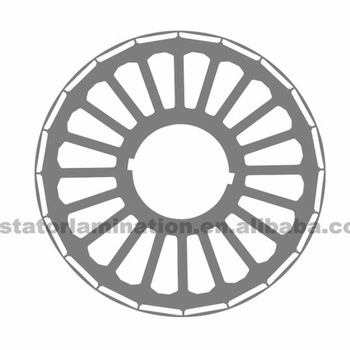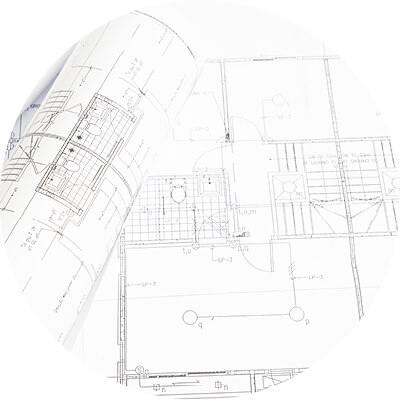MF DIGITAL P-55 manuels
Manuels d'utilisation et guides de l'utilisateur pour Accessoires pour appareils photo MF DIGITAL P-55.
Nous fournissons des manuels en pdf 1 MF DIGITAL P-55 à télécharger gratuitement par type de document : Manuel d'instructions

Mf digital P-55 Manuel d'instructions (177 pages)
marque: Mf-digital | Catégorie: Accessoires pour appareils photo | Taille: 5.46 MB |

Table des matières
Preparation
12
Preparation
13
Power on
17
Shooting
19
AUTOAUTO
20
Shooting
22
Standard1
32
FHD
47
HDR button
53
WB Preview
56
Function
66
250 F5.6 0.0
69
Movie sound
74
Playback
76
Playback
77
JPEG Edit
82
Share Order
82
T Release/j
101
U Disp/8/PC
102
V Exp/p/ISO
104
X K/Color/WB
105
W # Custom
105
Y Record/Erase
106
Copyright Name
107
Cancel Set
107
b Built-In EVF
109
K Utility
109
AEL/AFL
110
MF Assist
111
t Lever Function
111
01:02:03
117
250250 F5.6
120
Cautions
121
Custom printing
128
Print Order
129
Back Set
130
Usable cards
132
System chart
144
Information
146
Error codes
148
Information
149
Menu directory
152
Specifi cations
159
WARNING
163
CAUTION
164
Copyright Notice
166
FCC Notice
166
FCC Caution
166
Trademarks
171
MF DIGITAL appareils